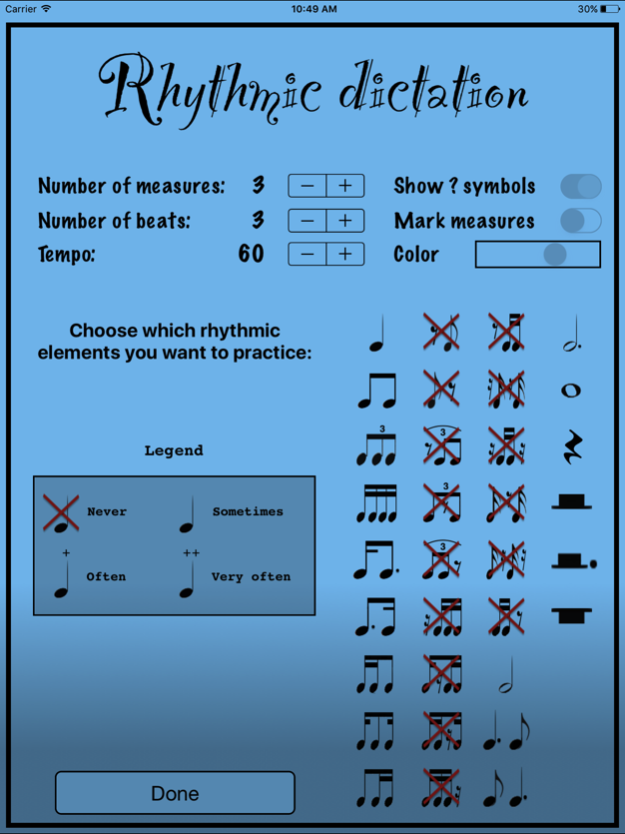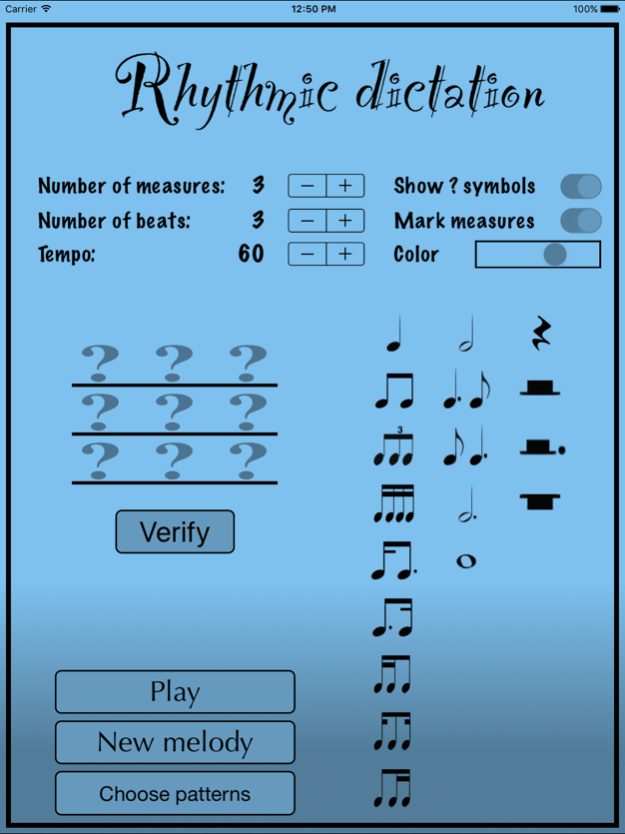Rhythmic dictation trainer 4.3
Paid Version
Publisher Description
Whatever your current level is, anywhere from beginner to expert, this application facilitates training for an important part of musical education: rhythmic musical dictation. By listening to randomly generated melodies and reproducing their rhythm using the rhythmic blocks you chose to practice, you'll get better and work your way up to more rhythmic elements, longer sequences and higher tempo, making you a better musician!
For beginners, including young children, you will select a few elements only (for example: quarter note, half note and half rest), then add other ones, one at a time, only when the success rate at this level is high enough.
More experienced users, including intermediate and advanced musical students, will choose to include more complex rhythmic elements.
You can customize which blocks you want to practice and the frequency at which they occur. Some rhythmic elements are giving you more trouble than others and you want to practice them a lot? Set them to come up very often and you're good to go! You can thus fully personalize your training.
In case you need help with figuring out a particular melody, switch to help mode. You can then play each measure you wrote and compare it to the original melody, which is an incredible learning tool allowing you to grasp even the most subtle nuances between the different rhythmic elements.
Sep 23, 2018
Version 4.3
- Fixed bug (iPad): sometimes, going to Creation mode and back would lead to a melody containing unselected rhythmic elements
About Rhythmic dictation trainer
Rhythmic dictation trainer is a paid app for iOS published in the Audio File Players list of apps, part of Audio & Multimedia.
The company that develops Rhythmic dictation trainer is Jonathan Ruel. The latest version released by its developer is 4.3.
To install Rhythmic dictation trainer on your iOS device, just click the green Continue To App button above to start the installation process. The app is listed on our website since 2018-09-23 and was downloaded 9 times. We have already checked if the download link is safe, however for your own protection we recommend that you scan the downloaded app with your antivirus. Your antivirus may detect the Rhythmic dictation trainer as malware if the download link is broken.
How to install Rhythmic dictation trainer on your iOS device:
- Click on the Continue To App button on our website. This will redirect you to the App Store.
- Once the Rhythmic dictation trainer is shown in the iTunes listing of your iOS device, you can start its download and installation. Tap on the GET button to the right of the app to start downloading it.
- If you are not logged-in the iOS appstore app, you'll be prompted for your your Apple ID and/or password.
- After Rhythmic dictation trainer is downloaded, you'll see an INSTALL button to the right. Tap on it to start the actual installation of the iOS app.
- Once installation is finished you can tap on the OPEN button to start it. Its icon will also be added to your device home screen.